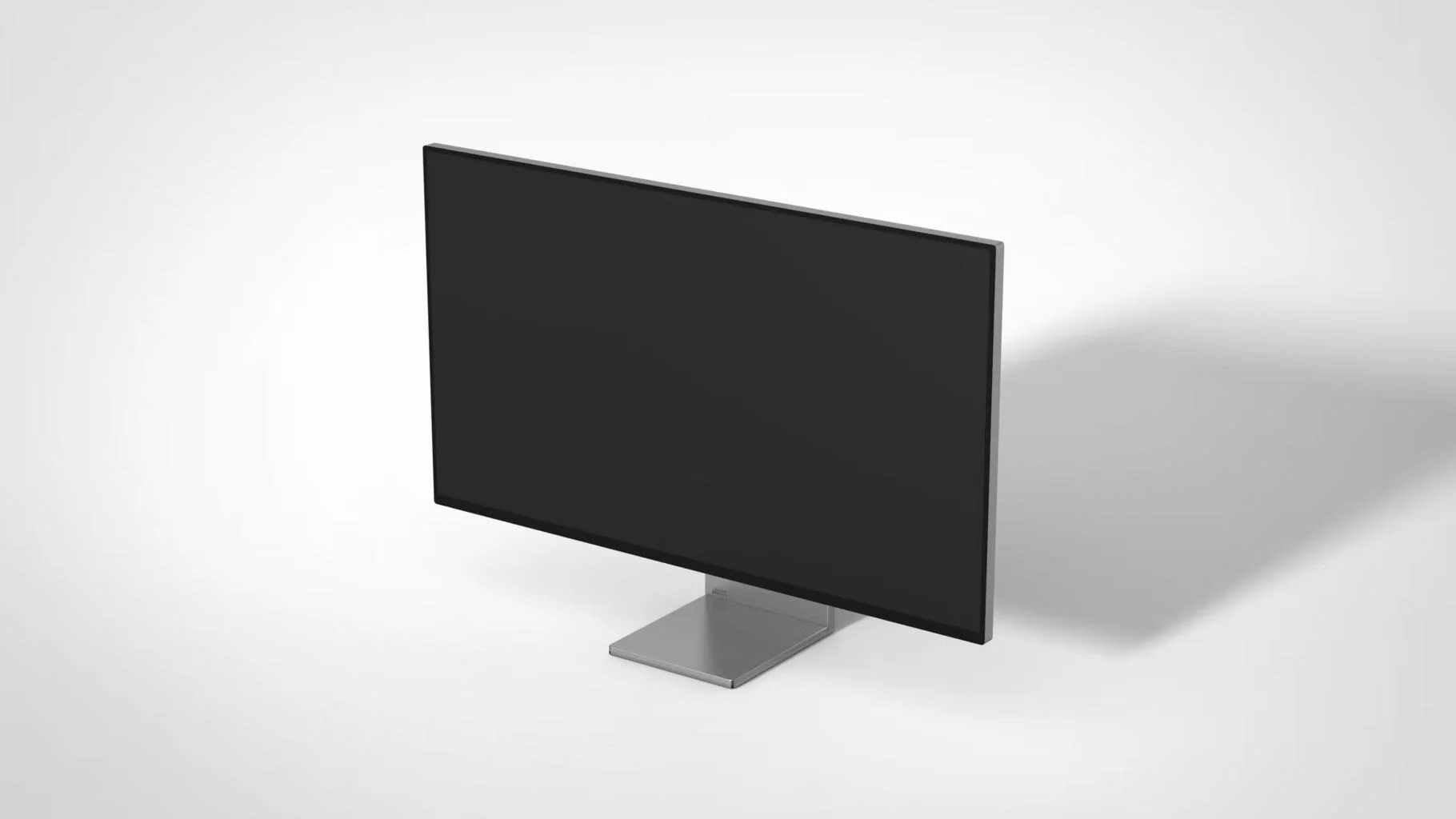Reserve
✩
Reserve ✩
Make a difference
Product Features
A Canvas of Brilliance
32-inch QD-OLED 4K Display 14.7 Million Pixels | 450 nits HDR | 240Hz Refresh Rate
Sleek by Day, Savage by Night
10mm Ultra-Thin Frame | Hidden Ports | Rotating Aluminum Stand
Silent Assassin: 240Hz & 0.03ms Response
For Those Who Refuse to Lag
Ports That Play Dirty
HDMI 2.1 ×2 | DP 2.1a | USB-C ×2 (90W PD)
Eye Saver Mode
Low Blue Light
A Canvas of Brilliance
32-inch QD-OLED 4K Display
14.7 Million Pixels | 450 nits HDR | 240Hz Refresh Rate
Bold visuals demand bold tools.
Your games, designs, and worlds burst to life with 100% sRGB/98.5% DCI-P3 color precision. OLED’s infinite contrast reveals shadows even in the darkest dungeons, while 240Hz makes every bullet, blade, and brushstroke glide like reality.
Silent Assassin:
240Hz & 0.03ms Response
For Those Who Refuse to Lag
CS:GO: Flick shots land before their scream hits Discord.
Design: 10-bit color nails Pantone codes. Export, render, repeat – zero ghosting.
“The screen that outthinks your GPU.”
Sleek by Day, Savage by Night
10mm Ultra-Thin Frame | Hidden Ports | Rotating Aluminum Stand
A chameleon for your desk.
Office Mode: Matte black alloy whispers sophistication. Rotate to portrait for coding marathons or spreadsheets.
Gamer Mode: Tilt, pivot, dominate. HDMI 2.1 feeds PS5/Xbox Series X a 4K 240Hz feast.
Ports That Play Dirty
HDMI 2.1 ×2 | DP 2.1a | USB-C ×2 (90W PD)
Future-proof your battlestation.
PS5 + PC + MacBook: Triple threat on one desk.
One Cable Rule: USB-C charges your laptop while streaming 4K. “Alienware’s still stuck on HDMI 2.0? Bless their heart.”
Eye Saver Mode
Flicker-Free | Low Blue Light
All-Nighter Proof: Code till dawn without red eyes.
Stealth Mode: Tap a key to mute RGB and pretend it’s “just a work monitor.”
Unbox Your Edge
Included:
Magnetic Cable Cover (hide wires in 5 seconds)
100×100mm VESA Adapter
Calibration Report (signed by our engineers)
Pro Stand: Height/tilt adjust with counterbalance.
Nano-Texture Glass: For sunlit war rooms.
Presale
Enjoy Super early bird price
Get in touch.
It all begins with an idea. Maybe you want to launch a business. Maybe you want to turn a hobby into something more. Or maybe you have a creative project to share with the world. Whatever it is, the way you tell your story online can make all the difference.
Product FAQs
-
What you see is what you get. If you purchase the basic model, the stand is included—no extra charge required.
-
Requirements:
A compatible AMD Radeon GPU (e.g. Radeon RX 480, R9 290X, R7 360, etc.)
AMD graphics driver (latest version recommended)
A DisplayPort cable (version 1.2 or higher)
A monitor that supports AMD FreeSync
Enable FreeSync on your monitor:
Set input source to DisplayPort in the monitor’s OSD (On-Screen Display) menu
Enable FreeSync in the OSD menu Need help with the OSD? Please refer to your monitor’s user manual available on our website.
Enable FreeSync in AMD Radeon Software:
Right-click on the desktop and open AMD Radeon Settings
Go to the Display tab
Toggle AMD FreeSync to On
Note: AMD FreeSync only works in exclusive fullscreen mode for DirectX 9, 10, 11, and 12 applications.
-
Try the following steps:
Check your cables
Use a known working cable
Make sure the cable is securely connected
Inspect for damage such as cuts or bent pins
Test different video ports
Switch to HDMI, DVI-D, or another available port
Test both monitor and PC ports to isolate the issue
Remove electromagnetic interference
Keep the monitor away from fans, speakers, fluorescent lights, high voltage equipment, or cell phones
Avoid plugging the monitor and other devices into the same power strip
Check your graphics card
Update to the latest AMD drivers
Ensure the card is seated properly
Swap with a different GPU if available
Check for OS compatibility issues
Windows 10 upgrades from older versions may cause flickering
Search online for "Troubleshoot screen flickering in Windows 10"
FreeSync incompatibility
If your graphics card does not support FreeSync, disable FreeSync in the OSD menu
Test the monitor itself
Connect to a different computer
Use the same resolution and refresh rate settings
If the issue remains, the monitor may be defective
Bonus
Now you're a monitor troubleshooting expert—help your friends and family with confidence!
-
For Windows 10:
Right-click on the desktop and select Display settings
Scroll down and click Advanced display settings
Click Display adapter properties
Under the Monitor tab, choose your preferred refresh rate
Click OK
Note: If your desired refresh rate isn't listed, check your cable and graphics card specifications.
For macOS:
Open System Preferences
Click Displays
In the refresh rate dropdown, select your preferred refresh rate
Note: If multiple monitors are connected, make sure to adjust the correct display window.
-
You can use the following cables based on your target resolution and refresh rate:
HDMI 2.0 or higher: Supports up to 1440p @ 144Hz
DisplayPort 1.2 or higher: Supports up to 240Hz (depending on resolution)
⚠️ Make sure both your cable and the input port on your device support the version required. For example, HDMI 1.4 will not support 1440p at 144Hz.
-
This usually means the monitor cannot detect an active input signal. Here's what to do:
Wait for the monitor to enter power-saving mode (you may see a blinking red or white LED)
Press the input/source shortcut key to bring up the input menu
Manually select the correct input (e.g. HDMI, DisplayPort, etc.)